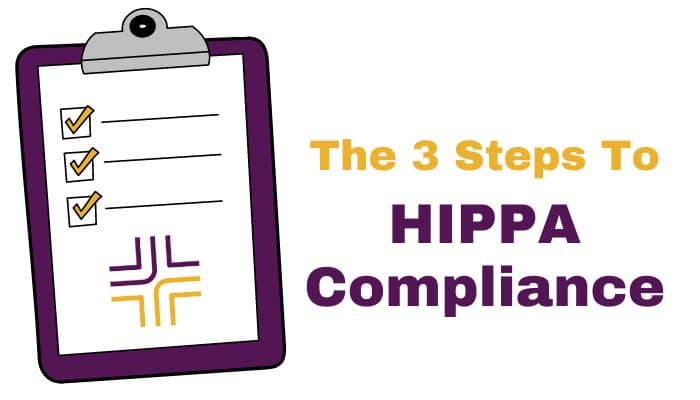HIPAA Compliance Requirements
HIPAA compliance requirements involve set of regulations that covered entities, such as healthcare providers, health plans, and healthcare clearinghouses, as well as their business associates, must adhere to in order to protect the privacy, security, and integrity of protected health information (PHI). Compliance with HIPAA regulations is necessary for maintaining the confidentiality of patient information, preventing unauthorized access or disclosure, and ensuring the trust and integrity of the healthcare industry. Some key HIPAA compliance requirements include:
- HIPAA Privacy Rule Requirements: Implement policies and procedures to ensure the privacy of PHI, including obtaining patient consent for disclosures, providing notice of privacy practices, and enabling individuals to access and amend their own health information.
- HIPAA Security Rule Requirements: Implement safeguards to protect electronic PHI (ePHI), including administrative, physical, and technical safeguards. This involves conducting regular risk assessments, implementing access controls, encrypting ePHI, and having contingency plans for data backup and recovery.
- HIPAA Breach Notification Rule Requirements: Establish procedures for promptly investigating and reporting any breaches of unsecured PHI. Timely notifications must be provided to affected individuals, the OCR, and sometimes the media.
- HIPAA Business Associate Agreements Requirements: Establish agreements with business associates (third-party entities that handle PHI on behalf of covered entities) to ensure they comply with HIPAA regulations and safeguard PHI.
- HIPAA Minimum Necessary Rule Requirements: Limit the use, disclosure, and request of PHI to the minimum necessary to accomplish the intended purpose.
- HIPAA Individual Rights Requirements: Enable individuals to exercise their rights, such as accessing their PHI, requesting amendments, and obtaining an accounting of disclosures.
- HIPAA Training Requirements: Provide regular training to employees on HIPAA regulations, policies, and security practices.
- HIPAA Documentation Requirements: Maintain documentation of policies, procedures, training materials, risk assessments, breach incidents, and other compliance activities.
- HIPAA Enforcement Requirements: Comply with OCR investigations, audits, and corrective action plans, and address any identified violations promptly.
HIPAA Privacy Rule Requirements
The HIPAA Privacy Rule sets standards for the protection of individuals’ health information. The requirements outlined in the HIPAA Privacy Rule include:
- Protected Health Information (PHI): Covered entities must safeguard PHI, which includes individually identifiable health information, in any form (electronic, paper, or oral).
- Uses and Disclosures: Covered entities can use and disclose PHI for treatment, payment, and healthcare operations without individual authorization. Other uses and disclosures require individual authorization unless permitted or required by the Privacy Rule.
- Notice of Privacy Practices: Covered entities must provide individuals with a Notice of Privacy Practices that explains their privacy rights, how their health information may be used and disclosed, and how to file complaints.
- Individual Rights: Individuals have the right to access their PHI, request amendments or corrections to their health information, and obtain an accounting of disclosures made by covered entities.
- Minimum Necessary Standard: Covered entities must make reasonable efforts to use, disclose, and request only the minimum necessary PHI needed to accomplish the intended purpose.
- Business Associate Agreements: Covered entities must have written agreements with their business associates, outlining the responsibilities of each party in safeguarding PHI.
- Administrative Safeguards: Covered entities must implement administrative measures, such as designating a privacy officer, providing employee training, and developing privacy policies and procedures.
- Physical Safeguards: Covered entities must implement physical measures, such as restricted access to facilities, secure storage of PHI, and proper disposal of PHI.
- Technical Safeguards: Covered entities must implement technical measures, such as access controls, encryption, and audit controls, to protect electronic PHI.
- Breach Notification: Covered entities must notify affected individuals, the Department of Health and Human Services (HHS), and sometimes the media, in the event of a breach of unsecured PHI.
Compliance with the Privacy Rule requirements is necessary for organizations to maintain the privacy and confidentiality of PHI, uphold individuals’ rights, and avoid penalties or enforcement actions by the Office for Civil Rights (OCR).
HIPAA Security Rule Requirements
The HIPAA Security Rule establishes standards for protecting electronic protected health information (ePHI) held by covered entities and business associates. The requirements outlined in the HIPAA Security Rule are:
- Administrative Safeguards: Covered entities must implement administrative measures, such as designating a security officer, conducting risk assessments, developing policies and procedures, and providing workforce training.
- Physical Safeguards: Covered entities must implement physical measures to protect the physical security of electronic systems and facilities that contain ePHI. This includes restricted access controls, video surveillance, and secure disposal of hardware.
- Technical Safeguards: Covered entities must implement technical measures to protect ePHI. This includes access controls, encryption and decryption of ePHI, audit controls, integrity controls, and transmission security.
- Risk Analysis: Covered entities must conduct a thorough risk analysis to identify and assess potential risks and vulnerabilities to the confidentiality, integrity, and availability of ePHI.
- Risk Management: Based on the risk analysis, covered entities must develop and implement a risk management plan to address identified risks and vulnerabilities.
- Sanction Policy: Covered entities must have a formal policy in place that outlines sanctions for employees who violate HIPAA policies and procedures.
- Workforce Training: Covered entities must provide regular training to employees on the proper handling and protection of ePHI and the organization’s security policies and procedures.
- Contingency Planning: Covered entities must develop and implement contingency plans for responding to emergencies or other events that may damage systems containing ePHI. This includes data backup, disaster recovery, and emergency mode operation plans.
- Business Associate Agreements: Covered entities must have written agreements with their business associates that outline the security responsibilities of each party in safeguarding ePHI.
- Security Incident Response: Covered entities must have procedures in place to detect, respond to, and mitigate security incidents. This includes conducting prompt investigations and implementing corrective actions.
It’s important to note that the Security Rule is scalable, meaning that the specific security measures implemented should be based on the size, complexity, and capabilities of the covered entity. Organizations should review the official HIPAA regulations and consult reliable sources to ensure comprehensive compliance with the HIPAA Security Rule requirements. In conclusion, the HIPAA Security Rule establishes essential requirements for covered entities and business associates to safeguard electronic protected health information
HIPAA Breach Notification Rule Requirements
The HIPAA Breach Notification Rule outlines the requirements that covered entities and their business associates must follow in the event of a breach of unsecured protected health information (PHI). The rule requires organizations to provide timely notifications to affected individuals, the Secretary of Health and Human Services (HHS), and, in some cases, the media.
The key requirements of the HIPAA Breach Notification Rule include:
- Determining a breach: Covered entities must assess whether a breach of unsecured PHI has occurred. A breach is defined as the unauthorized acquisition, access, use, or disclosure of PHI that compromises its security or privacy, posing a significant risk of harm to the individual.
- Timely notification to affected individuals: If a breach is determined, covered entities must promptly notify affected individuals by mail or other agreed-upon means. The notification must include a description of the breach, the types of information involved, steps individuals can take to protect themselves, and contact information for further inquiries.
- Notification to the Secretary of HHS: If a breach affects 500 or more individuals, covered entities must notify the Secretary of HHS. For breaches affecting fewer than 500 individuals, covered entities must maintain a log and submit an annual report to the Secretary.
- Media notification for large breaches: If a breach affects more than 500 residents of a state or jurisdiction, covered entities must also notify prominent media outlets serving the affected area. This helps raise public awareness and enables individuals to take appropriate actions to protect themselves.
- Business associate notification: Covered entities must notify their business associates of any breaches, and business associates must then report breaches to the covered entity. This promotes shared responsibility and ensures that breaches are addressed promptly.
- Documentation and recordkeeping: Covered entities are required to document breach notifications, including the information provided to individuals and any determinations made regarding the breach. These records help demonstrate compliance with the Breach Notification Rule and facilitate potential investigations or audits.
It is important for covered entities and their business associates to have clear breach response procedures in place to ensure compliance with the HIPAA Breach Notification Rule. Prompt and thorough breach notification helps individuals take necessary steps to protect their privacy and enables appropriate actions to mitigate the harm caused by the breach.
HIPAA Business Associate Agreement Requirements
Under HIPAA, covered entities are required to enter into Business Associate Agreements (BAAs) with their business associates. A business associate is any individual or entity that performs certain functions or activities on behalf of or for a covered entity that involve the use or disclosure of protected health information (PHI).
The HIPAA Business Associate Agreement requirements include:
- Written agreement: Covered entities must have a written agreement in place with their business associates. This agreement establishes the permitted uses and disclosures of PHI by the business associate and outlines their responsibilities regarding PHI protection and compliance with HIPAA regulations.
- Permitted uses and disclosures: The BAA should specify the permitted uses and disclosures of PHI by the business associate. It should outline the purposes for which PHI may be used or disclosed, such as for treatment, payment, healthcare operations, or as required by law. The agreement should also restrict the use or disclosure of PHI beyond what is authorized by the covered entity or required by law.
- Safeguards for PHI: The BAA should require the business associate to implement appropriate safeguards to protect PHI. This includes implementing administrative, physical, and technical safeguards to ensure the confidentiality, integrity, and availability of PHI, as specified by the HIPAA Security Rule.
- Reporting breaches: Business associates must promptly report any breaches of unsecured PHI to the covered entity. The BAA should outline the notification procedures and timeline for reporting breaches, enabling the covered entity to comply with the HIPAA Breach Notification Rule.
- Subcontractor requirements: If the business associate engages subcontractors to perform services involving PHI, the BAA should require the business associate to enter into written agreements with those subcontractors. This ensures that subcontractors also adhere to HIPAA regulations and safeguard PHI appropriately.
- Access and amendment of PHI: The BAA should address the business associate’s obligations regarding individuals’ rights to access, inspect, and amend their PHI. The business associate should assist the covered entity in fulfilling these rights and provide appropriate access and amendment mechanisms.
- Termination and disposal of PHI: The BAA should specify the responsibilities of the business associate upon termination of the agreement. This includes returning or destroying all PHI received from the covered entity, as well as any copies or derivatives of PHI, in a secure manner.
It is important for covered entities to carefully review and negotiate the terms of the Business Associate Agreement to ensure compliance with HIPAA requirements. The agreement serves as a legal contract that establishes the obligations and responsibilities of both the covered entity and the business associate in safeguarding PHI and maintaining HIPAA compliance.
HIPAA Minimum Necessary Rule Requirements
The HIPAA Minimum Necessary Rule sets forth requirements for covered entities and their business associates to limit the use, disclosure, and request of protected health information (PHI) to the minimum necessary to accomplish the intended purpose. The rule aims to protect individuals’ privacy by limiting unnecessary access to their PHI while allowing for appropriate sharing of information for treatment, payment, and healthcare operations.
The key requirements of the HIPAA Minimum Necessary Rule include:
- Evaluation of requests for PHI: Covered entities must evaluate each request for PHI to determine the minimum amount of information necessary to fulfill the request. This evaluation should consider factors such as the purpose of the request, the identity of the requester, and the type of information needed.
- Disclosure limitations: Covered entities should limit the disclosure of PHI to the minimum necessary for the intended purpose. This means avoiding the disclosure of entire medical records or extensive PHI when only specific information is required.
- Access controls: Covered entities should implement access controls and policies to ensure that individuals have access to only the minimum necessary PHI to perform their job functions. This applies to employees, contractors, and other workforce members who handle PHI.
- Training and awareness: Covered entities should provide training and awareness programs to their workforce to ensure understanding of the Minimum Necessary Rule and the importance of limiting the use and disclosure of PHI to the minimum necessary.
- Business associate agreements: Covered entities should include provisions in their business associate agreements to ensure that business associates also comply with the Minimum Necessary Rule. This includes restricting the access and disclosure of PHI by business associates to the minimum necessary for their authorized functions.
- De-identification of PHI: Covered entities may de-identify PHI by removing specific identifiers, allowing for more extensive use and disclosure of information without being subject to the Minimum Necessary Rule. De-identified data does not contain information that could be used to identify individuals.
The Minimum Necessary Rule is designed to balance the need for access to PHI for legitimate purposes with the protection of individuals’ privacy rights. By adhering to these requirements, covered entities and their business associates can help safeguard PHI and ensure that information is shared appropriately and in a manner that respects individuals’ privacy interests.
HIPAA Individual Rights Requirements
Under HIPAA, individuals have certain rights regarding their protected health information (PHI). Covered entities, which include healthcare providers, health plans, and healthcare clearinghouses, must comply with the HIPAA Individual Rights Requirements to uphold the privacy and security of individuals’ health information. These rights empower individuals to have control over their PHI and ensure they are informed and involved in their healthcare decisions.
The key individual rights outlined in HIPAA include:
- Right to Notice of Privacy Practices: Covered entities must provide individuals with a Notice of Privacy Practices (NPP) that explains their privacy rights, how their PHI may be used and disclosed, and the covered entity’s obligations to protect their information. The NPP must be provided at the first encounter with the individual and be made available upon request.
- Right to Access: Individuals have the right to request and obtain copies of their PHI held by covered entities. Covered entities must provide access to PHI in a timely manner and may charge a reasonable fee for the copies. There are some exceptions to access rights, such as psychotherapy notes and information gathered for legal proceedings.
- Right to Request Amendment: Individuals have the right to request the amendment of their PHI if they believe it is incomplete, inaccurate, or outdated. Covered entities must review such requests and, if appropriate, make the necessary amendments. If a request is denied, individuals have the right to file a statement of disagreement.
- Right to an Accounting of Disclosures: Individuals have the right to receive an accounting of certain disclosures of their PHI made by covered entities. This accounting lists instances where PHI was disclosed for purposes other than treatment, payment, or healthcare operations, such as disclosures for research or legal proceedings.
- Right to Request Restrictions: Individuals can request restrictions on how their PHI is used or disclosed for treatment, payment, or healthcare operations. Covered entities are not required to agree to such requests, except in the case of disclosures to health plans for services paid out-of-pocket in full.
- Right to Request Confidential Communications: Individuals have the right to request that communications about their PHI be conducted in a certain manner or at specific locations to protect their privacy. Covered entities must accommodate reasonable requests for confidential communications, such as sending mail to a specific address.
- Right to File a Complaint: Individuals have the right to file a complaint with the Office for Civil Rights (OCR) if they believe their privacy rights have been violated. Covered entities must not retaliate against individuals for filing a complaint.
Compliance with these HIPAA Individual Rights Requirements is essential for covered entities to respect individuals’ privacy and maintain the confidentiality of their PHI. Covered entities must have policies, procedures, and processes in place to facilitate individuals’ exercise of these rights and ensure appropriate handling of PHI requests and disclosures.
HIPAA Training Requirements
HIPAA includes training requirements for covered entities and their workforce members to ensure they understand their obligations regarding protected health information (PHI) and maintain compliance with HIPAA regulations. Training plays a crucial role in safeguarding PHI, promoting privacy awareness, and minimizing the risk of breaches or unauthorized disclosures. The best practice in the healthcare industry is to provide staff with annual HIPAA training.
The key HIPAA training requirements include:
- General HIPAA awareness training: Covered entities must provide general HIPAA training to their entire workforce, including employees, volunteers, trainees, and contractors. This training should cover the basic provisions of HIPAA, the importance of protecting PHI, individuals’ rights, and the entity’s policies and procedures related to HIPAA compliance.
- Role-specific training: In addition to general awareness training, covered entities should provide role-specific training to individuals who handle PHI as part of their job responsibilities. This training should address the specific privacy and security considerations relevant to their roles, including proper handling, use, and disclosure of PHI.
- Periodic training updates: Covered entities should provide periodic updates and refresher training to their workforce to ensure continued compliance with HIPAA regulations. This is particularly important as regulations and best practices may evolve over time, requiring individuals to stay informed about any changes.
- Training on security measures: Covered entities should provide training on the implementation of security measures required by the HIPAA Security Rule. This includes topics such as password security, encryption, workstation use, and data backup. Workforce members should be educated on their responsibilities in maintaining the confidentiality, integrity, and availability of PHI.
- Documentation of training: Covered entities must maintain documentation of HIPAA training provided to their workforce. This includes records of attendance, training materials, and any assessments or evaluations conducted to measure the effectiveness of the training. Documentation serves as evidence of compliance and can be valuable during audits or investigations.
- Business associate training: Covered entities should require their business associates to undergo HIPAA training to ensure they understand their obligations in handling PHI. Business associates should demonstrate their commitment to HIPAA compliance and provide proof of training to the covered entity.
Training programs should be tailored to the organization’s specific needs and operations. They can be delivered through various methods, such as in-person sessions, online modules, or a combination of both. The training should be comprehensive, engaging, and interactive to effectively convey the principles and requirements of HIPAA. By providing regular and thorough HIPAA training, covered entities promote a culture of privacy and security awareness, reduce the risk of accidental breaches, and empower their workforce to handle PHI in a compliant manner.
HIPAA Documentation Requirements
HIPAA includes documentation requirements to ensure covered entities and their business associates maintain proper records and evidence of their compliance efforts. Documentation is essential for demonstrating adherence to HIPAA regulations, facilitating audits and investigations, and serving as a reference for internal processes and procedures. The key documentation requirements under HIPAA include:
- Policies and procedures: Covered entities must develop and maintain written policies and procedures that govern their privacy and security practices. These documents outline how the organization safeguards PHI, responds to breaches, handles individual rights requests, and ensures compliance with HIPAA requirements. Policies and procedures should be comprehensive, up to date, and easily accessible to the workforce.
- Notice of Privacy Practices (NPP): Covered entities must have a written NPP that informs individuals about their privacy rights, the uses and disclosures of their PHI, and the entity’s obligations under HIPAA. The NPP should be provided to individuals at the first point of contact and made available on the entity’s website. The NPP should also be periodically reviewed and updated as needed.
- Business Associate Agreements (BAAs): Covered entities must maintain written agreements with their business associates. BAAs outline the permitted uses and disclosures of PHI by business associates, their responsibilities in safeguarding PHI, and the requirements for reporting breaches. Covered entities should retain copies of these agreements as evidence of compliance.
- Risk assessments: Covered entities must conduct regular risk assessments to identify potential vulnerabilities and risks to the confidentiality, integrity, and availability of PHI. Documentation of risk assessments should include the methodology used, identified risks, risk mitigation strategies, and any actions taken to address identified vulnerabilities.
- Breach documentation: Covered entities must maintain documentation related to any breaches of unsecured PHI. This includes records of breach investigations, notification letters sent to affected individuals, notifications provided to the Secretary of Health and Human Services, and any actions taken to mitigate the impact of the breach.
- Training records: Covered entities should retain records of HIPAA training provided to their workforce. This includes records of attendance, training materials, and any assessments or evaluations conducted. Training records demonstrate that the organization has fulfilled its training obligations and promotes a culture of compliance.
- Incident documentation: Covered entities should document incidents involving PHI, including unauthorized access, use, or disclosure of information. Incident documentation should capture details such as the date and time of the incident, individuals involved, actions taken, and any remediation efforts implemented.
It is important for covered entities to establish proper procedures for documenting and retaining these records. The retention period for HIPAA documentation may vary, but generally, records should be retained for at least six years from the date of creation or the date when the document was last in effect.
By maintaining comprehensive documentation, covered entities can demonstrate their commitment to HIPAA compliance, facilitate internal monitoring and improvement, and be prepared for audits or investigations by regulatory authorities.
Using HIPAA compliance software can greatly assist organizations in meeting the documentation requirements of HIPAA. These software solutions are specifically designed to streamline and automate the process of creating, managing, and maintaining HIPAA-related documentation. They provide a centralized platform where policies, procedures, risk assessments, business associate agreements, training records, and other necessary documentation can be stored, organized, and accessed securely. HIPAA compliance software often includes templates and frameworks that align with HIPAA regulations, making it easier to develop comprehensive and compliant documentation. The software can also track revisions, facilitate collaboration among team members, and generate reports, ensuring that documentation is up to date and readily available. By leveraging HIPAA compliance software, organizations can enhance their efficiency, accuracy, and consistency in meeting HIPAA’s rigorous documentation requirements, while also minimizing the administrative burden associated with manual documentation management.
HIPAA Enforcement Requirements
HIPAA has enforcement provisions in place to ensure compliance with its regulations and protect the privacy and security of individuals’ protected health information (PHI). The enforcement of HIPAA is primarily carried out by the Office for Civil Rights (OCR) within the U.S. Department of Health and Human Services (HHS). The key enforcement requirements of HIPAA include:
- Investigation of complaints: The OCR investigates complaints filed by individuals who believe their privacy rights have been violated or who have experienced a breach of their PHI. Complaints can be submitted online or by mail, and the OCR evaluates each complaint to determine the appropriate action.
- Compliance audits and investigations: The OCR conducts periodic compliance audits and investigations to assess covered entities’ compliance with HIPAA regulations. These audits may be random or triggered by specific factors, such as a breach report or multiple complaints against an entity. Audits and investigations involve a review of documentation, interviews with staff, and assessment of security measures and privacy practices.
- Corrective actions: If non-compliance with HIPAA regulations is identified during an investigation or audit, the OCR may require the covered entity to take corrective actions. These actions typically include developing and implementing a corrective action plan (CAP) to address the identified deficiencies and ensure future compliance. The OCR monitors the implementation of the CAP and may conduct follow-up reviews to verify compliance.
- Civil monetary penalties: The OCR has the authority to impose civil monetary penalties on covered entities found to have violated HIPAA regulations. The penalties vary based on the severity and circumstances of the violation. The OCR considers factors such as the nature and extent of the violation, the harm caused to individuals, the entity’s compliance history, and its efforts to correct the violation.
- Voluntary compliance resolution: In some cases, the OCR may offer covered entities the opportunity to voluntarily resolve compliance issues through settlement agreements. These agreements typically require the covered entity to implement corrective actions, pay a settlement amount, and commit to ongoing compliance monitoring.
- Criminal penalties: HIPAA also includes criminal penalties for certain egregious violations, such as the intentional disclosure or theft of PHI for personal gain. Criminal penalties can result in fines and imprisonment, with penalties varying depending on the severity of the offense.
It is important for covered entities to understand and comply with the enforcement requirements of HIPAA to mitigate the risk of penalties and reputational damage. By implementing robust privacy and security measures, conducting regular risk assessments, addressing identified deficiencies, and fostering a culture of compliance, covered entities can minimize the likelihood of enforcement actions and maintain the privacy and security of individuals’ PHI.
HIPAA Compliance Requirements Conclusion
In conclusion, complying with HIPAA requirements is absolutely vital for healthcare organizations to safeguard individuals’ sensitive health information. HIPAA regulations cover a wide range of areas, including security measures, privacy practices, breach notification, individual rights, and business associate agreements. Achieving compliance involves proactive steps like developing tailored policies, conducting regular training, performing risk assessments, and maintaining thorough documentation. By prioritizing HIPAA compliance, organizations can protect patient privacy, avoid penalties, and earn the trust of their patients in today’s evolving healthcare landscape.
HIPAA Compliance Requirements FAQs
What is a HIPAA compliance checklist?
A HIPAA compliance checklist is a tool used by organizations to ensure they meet the requirements of the Health Insurance Portability and Accountability Act (HIPAA). It includes a list of essential measures such as privacy policies, security safeguards, risk assessments, employee training, breach notification procedures, and documentation practices to protect sensitive patient health information and maintain compliance with HIPAA regulations.
Which agency is responsible for enforcing HIPAA compliance?
The agency responsible for enforcing HIPAA compliance is the Office for Civil Rights (OCR), which operates under the U.S. Department of Health and Human Services (HHS). The OCR is tasked with ensuring that covered entities, such as healthcare providers, health plans, and healthcare clearinghouses, as well as their business associates, comply with the privacy, security, and breach notification provisions of HIPAA. The OCR conducts investigations, audits, and enforcement actions, and it has the authority to impose civil monetary penalties for violations of HIPAA regulations.
What is a key to success for HIPAA compliance?
A key to success for HIPAA compliance is establishing a culture of privacy and security throughout the organization. This involves fostering a mindset where all employees understand the importance of protecting patient health information and actively participate in compliance efforts. Leadership commitment, regular employee training, clear policies and procedures, ongoing risk assessments, and continuous monitoring are crucial elements in building this culture. By prioritizing privacy and security at all levels and consistently reinforcing compliance practices, organizations can create an environment where HIPAA requirements are understood, followed, and integrated into everyday operations, ultimately ensuring the safeguarding of sensitive data and mitigating the risk of violations.
Why is HIPAA compliance important?
HIPAA compliance is important for several reasons. Firstly, it protects the privacy and security of sensitive patient health information, ensuring that individuals have control over their personal data and reducing the risk of unauthorized access or disclosure. By implementing HIPAA safeguards, organizations can mitigate the potential for data breaches and identity theft, preserving the confidentiality and trust associated with healthcare services. Secondly, HIPAA compliance helps organizations avoid legal and financial consequences. Non-compliance can lead to significant penalties, fines, and legal actions, which can be detrimental to the reputation and financial stability of healthcare entities. Compliance also promotes interoperability and standardized practices, facilitating the secure exchange of health information between different healthcare providers. Overall, HIPAA compliance is crucial in maintaining patient trust, protecting privacy rights, and fostering a secure healthcare ecosystem.
HIPAA compliance records must be retained for how many years?
HIPAA compliance records must generally be retained for a period of six years from the date of their creation or the date when they were last in effect, whichever is later. This retention period applies to various records, including policies, procedures, training materials, risk assessments, incident reports, business associate agreements, and other documentation related to HIPAA compliance. However, it is important to note that specific record retention requirements may vary based on state laws or other applicable regulations, so it is advisable to consult legal and compliance professionals to ensure compliance with all relevant requirements.
What does HIPAA compliance mean?
HIPAA compliance refers to adhering to the regulations and standards set forth by the Health Insurance Portability and Accountability Act (HIPAA). It encompasses a set of rules and requirements designed to protect the privacy, security, and integrity of sensitive patient health information. Compliance involves implementing policies, procedures, and safeguards to ensure the confidentiality of patient data, preventing unauthorized access or disclosure. It also entails conducting risk assessments, training employees on privacy and security practices, maintaining appropriate documentation, and promptly addressing any breaches or violations. By achieving HIPAA compliance, organizations demonstrate their commitment to safeguarding patient information and maintaining the trust and confidentiality required in the healthcare industry.
Who is responsible for HIPAA compliance?
The responsibility for HIPAA compliance lies with the covered entities and business associates that handle protected health information (PHI). Covered entities include healthcare providers, health plans, and healthcare clearinghouses, while business associates are entities that perform certain functions or activities on behalf of covered entities and involve the use or disclosure of PHI. These entities are responsible for implementing policies, procedures, and safeguards to protect PHI and ensure compliance with HIPAA regulations. They are also accountable for conducting risk assessments, providing employee training, maintaining appropriate documentation, and promptly addressing any breaches or violations. Additionally, the Office for Civil Rights (OCR) within the U.S. Department of Health and Human Services (HHS) is responsible for enforcing HIPAA compliance and conducting investigations into potential violations.
What is required for HIPAA compliance?
HIPAA compliance requires several key components to be in place. Firstly, covered entities and business associates must implement administrative, physical, and technical safeguards to protect the confidentiality, integrity, and availability of protected health information (PHI). This includes establishing privacy and security policies, conducting regular risk assessments, and implementing appropriate measures to prevent unauthorized access or disclosure of PHI. Additionally, organizations must provide comprehensive employee training on HIPAA regulations and security practices, develop breach notification procedures to promptly address any security incidents, and maintain thorough documentation of compliance activities. Business associate agreements must be established with any third-party entities that handle PHI. Lastly, ongoing monitoring, auditing, and updating of policies and procedures are essential to ensure continued compliance with HIPAA regulations.
How do you maintain HIPAA compliance?
Maintaining HIPAA compliance requires a proactive and ongoing approach. Firstly, organizations should regularly conduct risk assessments to identify vulnerabilities and implement necessary safeguards to protect sensitive patient health information. This includes implementing and regularly updating policies, procedures, and technical measures to ensure the confidentiality, integrity, and availability of protected health information (PHI). Employee training programs should be conducted to educate staff on HIPAA regulations, privacy practices, and security awareness. It is important to monitor and audit compliance activities, conduct internal audits, and promptly address any identified issues or breaches. Regular review and update of policies and procedures, as well as maintaining documentation of compliance efforts, are crucial. Lastly, staying informed about any updates or changes to HIPAA regulations and industry best practices is essential to adapt and maintain compliance with evolving requirements.
Who is responsible for HIPAA compliance?
The responsibility for HIPAA compliance primarily lies with the covered entities and business associates involved in the handling of protected health information (PHI). Covered entities typically include healthcare providers, health plans, and healthcare clearinghouses, while business associates are entities that perform certain functions or services on behalf of covered entities and require access to PHI. Both covered entities and business associates have an obligation to understand and adhere to HIPAA regulations, ensuring the privacy and security of PHI. They must implement appropriate policies, procedures, and safeguards, conduct risk assessments, provide HIPAA training to their workforce, and maintain documentation of their compliance efforts. Additionally, the Office for Civil Rights (OCR) within the U.S. Department of Health and Human Services (HHS) is responsible for enforcing HIPAA compliance and investigating complaints or breaches. The OCR has the authority to impose penalties and sanctions on entities found to be in violation of HIPAA regulations.
How do you prove HIPAA compliance?
Proving HIPAA compliance requires maintaining comprehensive documentation of policies, procedures, risk assessments, training records, incident response plans, and business associate agreements. Conducting regular risk assessments, implementing robust security measures, providing HIPAA training, and demonstrating adherence to privacy and security standards are essential. Organizations should have a documented incident response plan, conduct internal audits or engage third-party auditors, and continuously monitor and update their compliance efforts to ensure they align with HIPAA regulations. Ultimately, proving HIPAA compliance is an ongoing process that involves a combination of documentation, implementation, monitoring, and adherence to the necessary safeguards and requirements. It is best to manage the process with HIPAA compliance software that tracks all steps and proved proof of compliance efforts in the event of a HIPAA violation. Self certification is not recommended and it is better to have a trusted third party organization certify HIPAA compliance.
Who oversees federal HIPAA compliance?
The federal oversight of HIPAA compliance is carried out by the Office for Civil Rights (OCR), which operates under the U.S. Department of Health and Human Services (HHS). The OCR is responsible for enforcing the privacy, security, and breach notification provisions of HIPAA. It conducts investigations, audits, and enforcement actions to ensure that covered entities and their business associates adhere to the regulations. The OCR has the authority to impose civil monetary penalties for violations and works to promote the protection of sensitive patient health information across the healthcare industry.